Methods You Can Use For Increasing Your Computer Performance and Clearing out Memory
The process of monitoring and reviewing is a must to do a thing for a person to keep it working well. you can say that it is as important to monitor the computer as preventing it from getting dropped on the floor. It is obvious that the computer or laptop will get damaged by dropping on the floor in some or the other way. It will gradually affect the performance of desktop or laptop and make it difficult again to increase performance. There are various methods that a person can use to increase the performance of their computer.
The small things such as cleaning the recycle bin by permanently deleting unwanted files from computer, installing the ideal anti-virus software, or regular updating can make a big difference which will contribute to increasing the performance computer.
The major component which can help in maintaining or increasing the computer performance is increasing the RAM & SSD of a computer. The main reason behind the regular cleaning of computer memory is to make space for the RAM of the computer.
You will easily notice whether their RAM is affected by starting programs such as Internet browser (Chrome, Mozilla Firefox and Internet Explorer etc.), Microsoft Applications or Games and it is decided by the performance of the computer against which a person computer runs specific programs. There may be when you may need to open multiple programs in their computer for some work, and if the computer responding speed is slow. Then it directly states that a person needs to free up their RAM or need to add more RAM to improve your computer performance.
The more RAM in the computer allows them to work with the digital space for bigger programs and it will also help in increasing the speed of the programs . Most of the people make this big mistake; they increase the virtual memory of their computer or laptop instead of increasing the RAM because it cost less in comparison to RAM. Thus, RAM is still known to be the best solution as it allows the processor of the computer to get the access of the important information present on the computer of a person with ease and fast speed.
5 Useful Tips for Clearing Computer Memory Instead of Buying RAM For Computer
You should Check the RAM of Their Operating System as well as the Overall Performance
You needs to understand the importance of the RAM and should recognize all the tools which the windows already have for checking the RAM. These tools are used to see that whether the computer memory needs to clean or a person needs to add some memory to the computer.
How to Get Started:
You needs to search for Task Manager first of all in the Start Menu or he/she can choose to use the shortcut keys i.e. Ctrl + Shift + Esc. Then click on ‘More details’, ‘Processes’, and after it, he needs to click on the memory header. Thus, after clicking on the memory header a chart will be appear on the computer screen and it will tell about the usage of RAM. A person after it can click on the ‘open resource monitor’, where they will see a chart which will show the total amount of RAM left free on their computer or Laptop. Sometimes the problems may occur with the displayed information; a person can troubleshoot the memory leaks present on their computer.
Uninstalling/ Disabling the Software
The best way to free up computer memory is by checking the application they are not using. There may be an application which are not usable and simply wasting the memory resource on the computer of a person. The best thing to do is that you can easily remove them from their computer.
How to Do the Same:
You needs to go to the ‘Settings’ then ‘Apps’ and after it clicks ‘Uninstall’ on the application a person would wish to remove from computer to free up space.
There are maybe some of the apps that a person wishes not to uninstall because they may come in use after some months. In this case, the best thing a person can do is to adjust the settings of the apps for preventing the apps to run as the start-up app of the computer. A person may not know that there are many apps start to run as soon as a person logs into his/her computer. This result in adding the loss of the computer memory as well as it will affect the performance of a person computer.
Adjusting the Virtual Memory of the Computer
You may see some of the error messages regarding the virtual memory of their computer. In this case, he or she can easily increase the virtual memory of the computer and stabilize the performance of the computer.
How a Person Can Do It
First of all, needs to search for the ‘Control panel’ on the Start Menu, then switch to the ‘Category View’ present in the top-right corner of the screen. Then a person needs to go the ‘small icons’ and click on the ‘System’ and after it click the ‘Advanced System Settings’.
Once you clicks the advanced settings options a new window should open where he or she needs to click the ‘Settings’ available under ‘Performance’ and then switch to the ‘Advanced Tab’. At last, he or she needs to click on the ‘Change’ button. This will help you to view the main drives size of paging files of the computer. Once a person checked the size, he or she can establish that it is required to manage size or not. Thus, allow the window of the computer to automatically manage the size and resolve the major problems. You can choose to reset the initial as well as the maximum size by increasing these values.
Installing More Amount of RAM
A people may find it challenging to remove the memory from computer than any other thing; a person can also choose to install more RAM in the computer, instead of deleting the existing files of the computer. The addition of RAM becomes a necessity when you choose to run multiple program on their computer. For the people who are games, video editors or designers RAM is important to improve the quality and increase the performance of computer as per recommendation. Hence, the people who are professionals or gamers need high quality of speed and resolution for working and getting the best of their user experience. These people usually go for computer systems with more RAM.
The only negative point of purchasing a new RAM for the computer is that it is quite costly. You should also be much considerate about their motherboard has available empty slots for the same, as well as the RAM will fit in the laptop or not. When a person chooses to buy RAM he or she needs to ensure that which type and speed of RAM they are going to buy for themselves and it is compatible with your system. Once you find the compatible RAM for their computer it will definitely increase the amount of space needed and increase the performance of the computer.
Upgrading the Computer and Not Only RAM
There are multiple methods a person can use to manage RAM on their computer which includes the methods which are mentioned above. The best way with the help of which a person can do the same is by adding the physical RAM to his or her computer. Thus, it can help in solving all the problems related to RAM and speeds up the performance of the computer. Hence, the best way to improve the performance of the computer is to keep the check on the RAM, and there are other ways which a person can use to do the same.
Once you completed above steps you need to stay up to date with the major windows & office updates on computer. The helpful device driver updates of the computer can help a person to improve the performance of the computer including the graphics card of the computer. Thus, this is not required for every computer, but this turned out to be helpful who like to play games, create image & video edits on the computer.
Usually, when you purchase a new computer, it’ll come with traditional hard. you can also choose to get the faster storage device like SSD drive as it will help to increase the performance of the computer especially when a person had attempted to free up the disk space storage. A person can also choose to upgrade the processor as it is a much expensive upgrade in comparison to other hardware parts of the computer. Before a person goes for the upgradation of the processor, it is important for them to check that their computer needs the processor upgrade or not. It is not important to choose the new processor for the computer only because it has come with some of the better specs.
A person should choose to upgrade the software rather than upgrading the hardware of the computer as it can help to improve the speed as well as the performance of the desktop or laptop of a person. If the upgrade of the computer software is continuously held, it will have some of the negative impacts on the performance of the computer. It is important to upgrade the windows versions when a new edition is available while owning a Windows PC. This will not only help a person to improve the performance of the applications on the computer, but it will also protect their computer against any type of virus.
If you’re using other antivirus, such as Trend Micro, or Quick Heal make sure to check their technical documentation to remove viruses and other malicious programs.
Conclusion
Hence, it has cleared out that how much it important for a person to have the great processing speed of the application. computer performance can be increased easily if a person follows the above-mentioned steps with care and properly. These steps can also help in the long-run working of the computer of a person without creating any type of hassle.


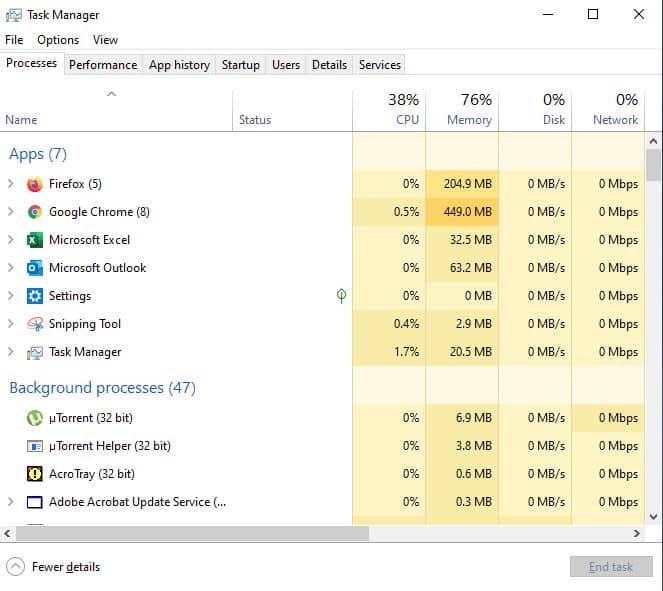
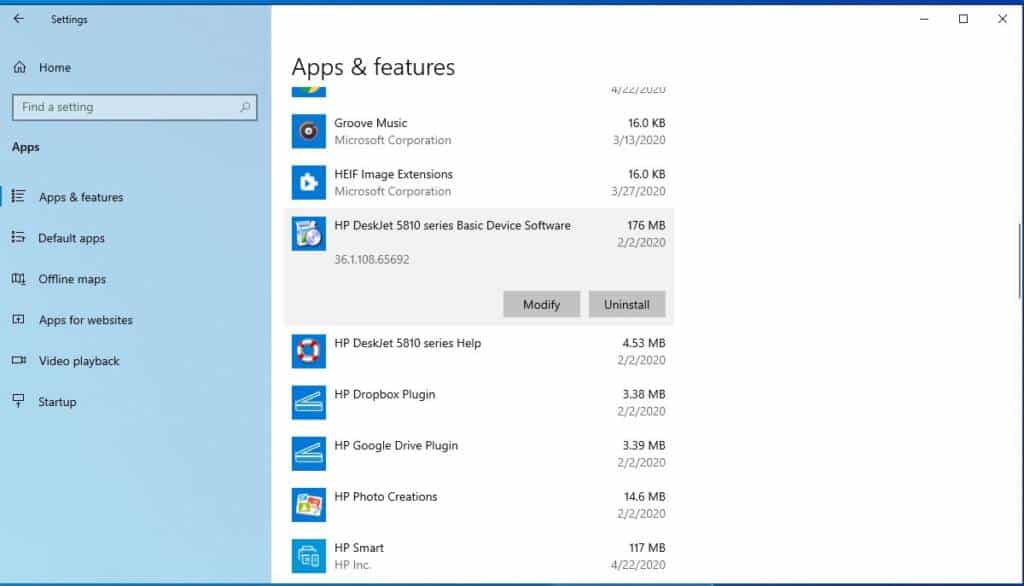

Add Comment